What PC spec do I need for Photoshop?
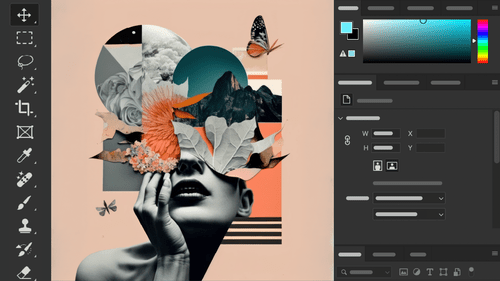
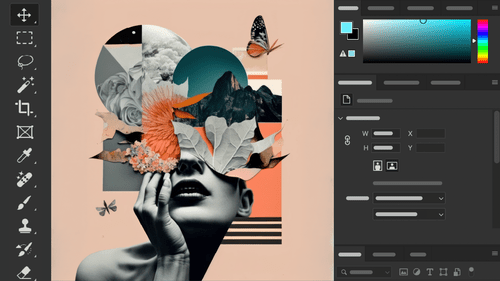
Photoshop is the industry standard for photo editing. It is subscription based.
The minimum specification for Photoshop is as follows:
So in theory even one of our refurbished Core i5 PCs with a SSD and a passively cooled GeForce would be sufficient.
Bearing in mind that you will need a good quality large monitor to faithfully represent the colours on screen it's likely that you will want to use a new computer so that your work is productive and enjoyable.
You don't want to wait all day for retouching changes to apply. Lets checkout new hardware specs.
First let's talk about the CPU. A 14400k is the minimum CPU you should consider. Anything over 8 Cores is nice but overkill. We have had great success with a liquid cooled Core i5 14600. Should you choose a 14900k you would get approximately 21% better performance than the 14600.
Next we need sufficient RAM. 16 Gb DDR5 is a good staring point. For larger projects 32 Gb is recommended. We typically recommend a motherboard with 4 memory slots so that you can upgrade in the future.
Graphics cards will accelerate your workflow here. Benchmarking different GPUs the GeForce 3060 is the most cost effective card.
Storage is another area for consideration. We would recommend a fast m.2 drive for your OS. Use a second m.2 drive for Temp, paging file and as a scratch disk. A third larger SSD/HDD should be used for older project data. Consider an array of drives if data loss is a concern.
As your work progresses it is essential that you backup your data to the cloud. Local backup options include at least 2 External drives, a 4 drive NAS system or a dedicated File Server and Backup Server.
RAID is not a backup, it just speeds up your daily access to data and alows you to continue with your work should a drive fail.
Call in or email us with your price range and we can build up a cost effective and reliable ACL PC or workstation.
(PS if you're on a budget please check out Serif Affinity Photo. It only costs $ 34.95 and has many great features. For linux or BSD users consider GNU GIMP)