What hardware can I use for Finite Element Analysis software such as Nastran?
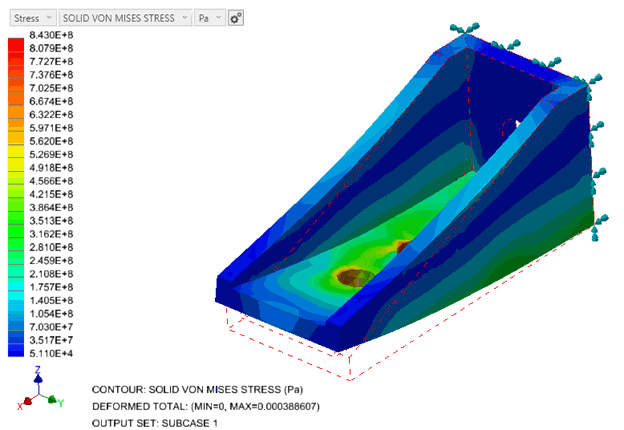
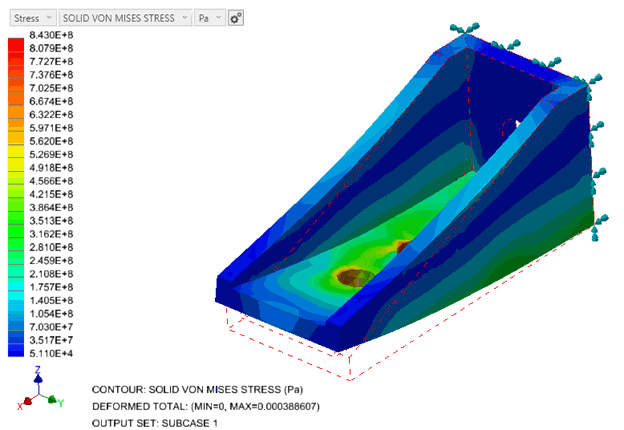
Look for a large quality monitor, an ergonomic keyboard and mouse. You will be spending a lot of time using high quality hardware, now is not the time to skimp on useability.
Use the latest Core i7, i9 or Threadripper if you can afford it. The Intel CPUs are limited to 192 GB RAM, the Threadripper can accomodate 1 Tb of very Fast RAM.
In many cases, the amount of RAM you have is a bottleneck for performance. Given the current price of RAM 32 Gb should be the starting point for PCs, 64 Gb is better.
ACL Workstations will have additional slots free for future expansion if needed.
If considering a Laptop, get one with at least 16 Gb of RAM and a GeForce 4060 or workstation GPU such as the A4000 or A6000. Autodesk recommend at least 4 Gb of dedicated VRAM. Remember that heat will be a significant factor for reliability here.
For laptop users I would strongly suggest a desktop laptop cooler to help mitigate heat stress on the motherboard and m.2 drives (many laptops do not have room for m.2 heatsinks).
In terms of operating systems, Windows 10, 11 or Redhat Enterprise Linux is required.
Should the computer run out of available RAM, it will swap to your storage. It's important to use a fast m.2 drive such as a Samsung 990 Pro. Prices have recently fallen and a 2 Tb to 4 Tb drive should suffice.
A second fast m.2 drive is recommended to store additional paging and temp files. 512 Gb is fine, 1 Tb is better and 4 Tb would be great for larger models. To quote Autodesk "hard disk space is difficult to estimate, but in general you will never have enough"